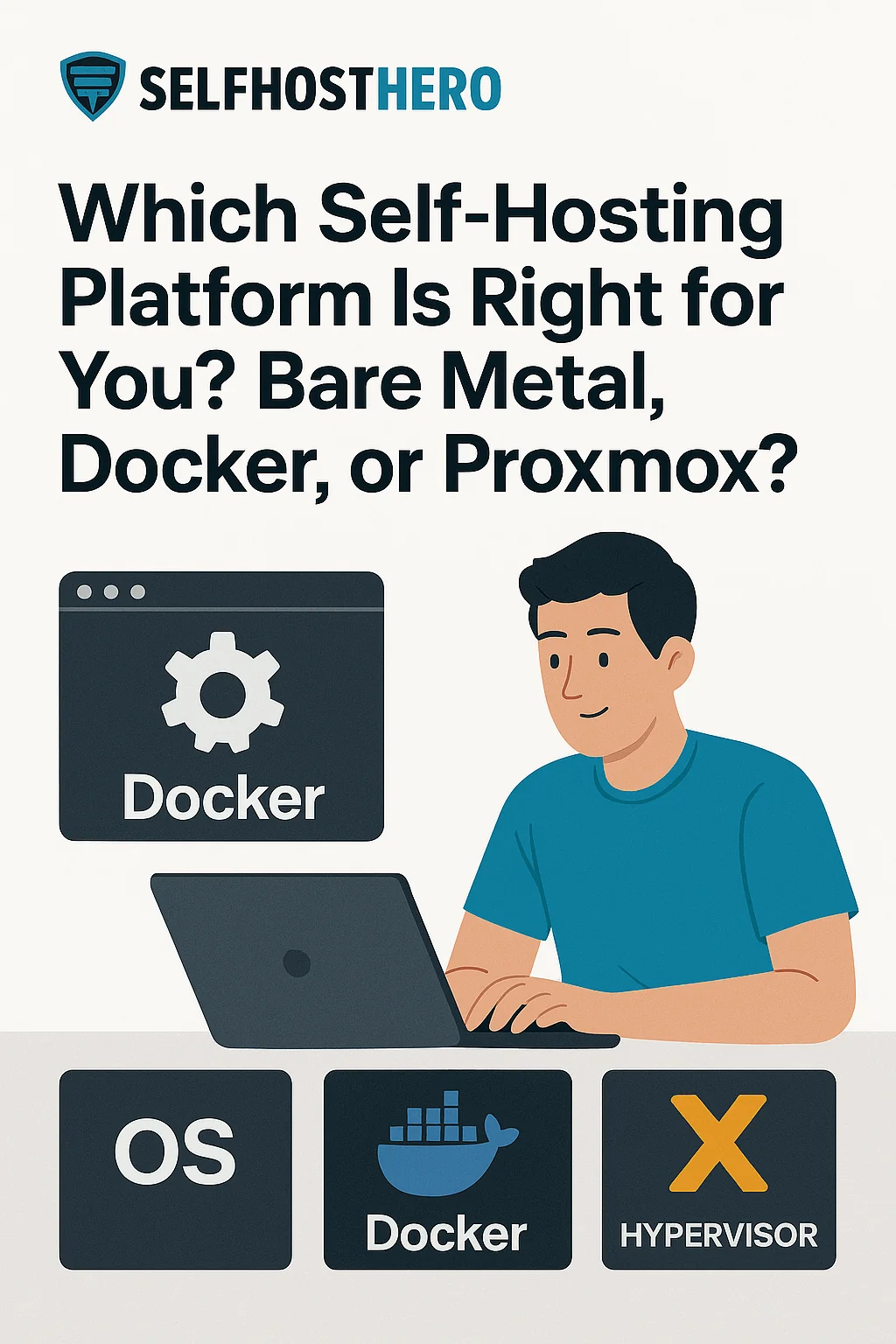Ready to take control of your data? Choosing the right self-hosting platform is the first step to owning your digital infrastructure. Whether you’re looking to self-host your own cloud, smart home hub, media server, or password manager — it all starts with one critical decision:
Choosing Your Self-Hosting Platform: 3 Core Types
This guide is the backbone of SelfHostHero.com. Everything that comes next — from hardware recommendations to install guides, networking tutorials, and backup strategies — connects back to this first major decision:
- Bare Metal: Install directly on physical hardware
- Containers: Using Docker or LXC
- Virtualization Platforms: Like Proxmox or XCP-ng
Whether you’re a total beginner with a Raspberry Pi or an experienced tinkerer with a full-blown homelab, this guide will help you build a strong self-hosting platform for your self-hosting journey.
1. Why Your Platform Choice Matters
Your platform determines how flexible, scalable, and secure your self-hosting platform is. Some start with Docker because it’s trendy, others jump into Proxmox without understanding the overhead. This guide helps you avoid those rookie mistakes and choose based on:
- Your technical skill level
- The number and type of services you plan to host
- Your needs around separation, snapshots, and management
- The hardware you already have (or plan to get)
2. The Three Core Platform Types
Bare Metal
Install a single OS (like Debian or Ubuntu Server) directly onto your hardware and run all your apps from there.
This is common for simple use cases like running Pi-hole on a Raspberry Pi or spinning up Nextcloud on an old laptop. It’s low on complexity but also lacks features like snapshots, automatic backups, and network segmentation.
Containers (Docker, Podman, LXC)
Containers let you isolate apps on top of a shared host OS.
Docker is widely used for spinning up services like Vaultwarden, Uptime Kuma, or Gitea with just a few commands. LXC is more like a lightweight virtual machine and works well for apps that need a full init system (like systemd).
With containers, you’ll eventually dig into volume management, internal networking, and using reverse proxies like Traefik or NGINX Proxy Manager to route traffic to multiple services under one domain.
Virtualization (Proxmox, XCP-ng, VMware ESXi)
Virtualization platforms offer the highest level of isolation. Each piece of your stack — firewalls, media servers, dashboards — runs in its own VM or LXC container.
Platforms like Proxmox are popular among advanced users because they support snapshots, automated backups, and robust storage options like ZFS and BTRFS.
While the learning curve and hardware requirements are higher, the flexibility is unmatched. You can easily segment services across VLANs, test environments side-by-side, and get the most out of your hardware.
3. Self-hosting platform Architecture at a Glance
Bare Metal
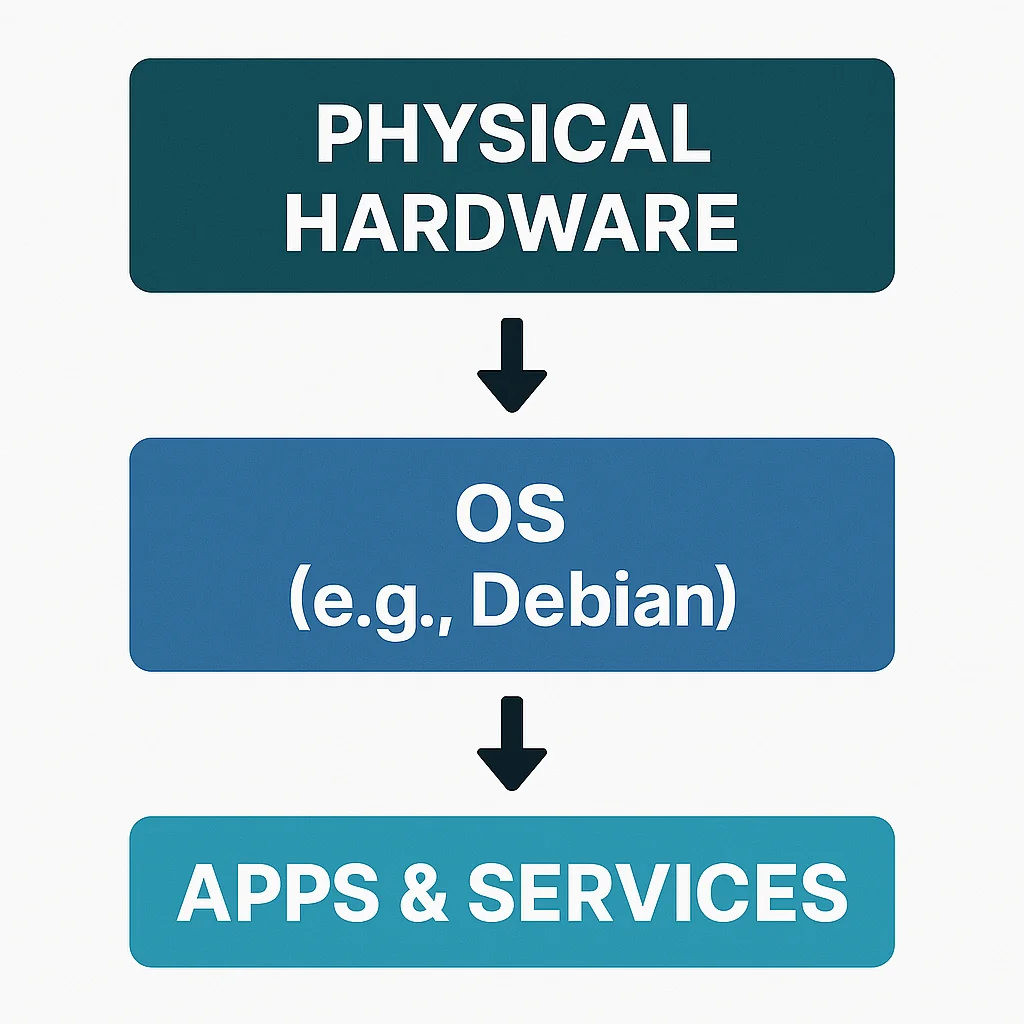
Docker / Containers
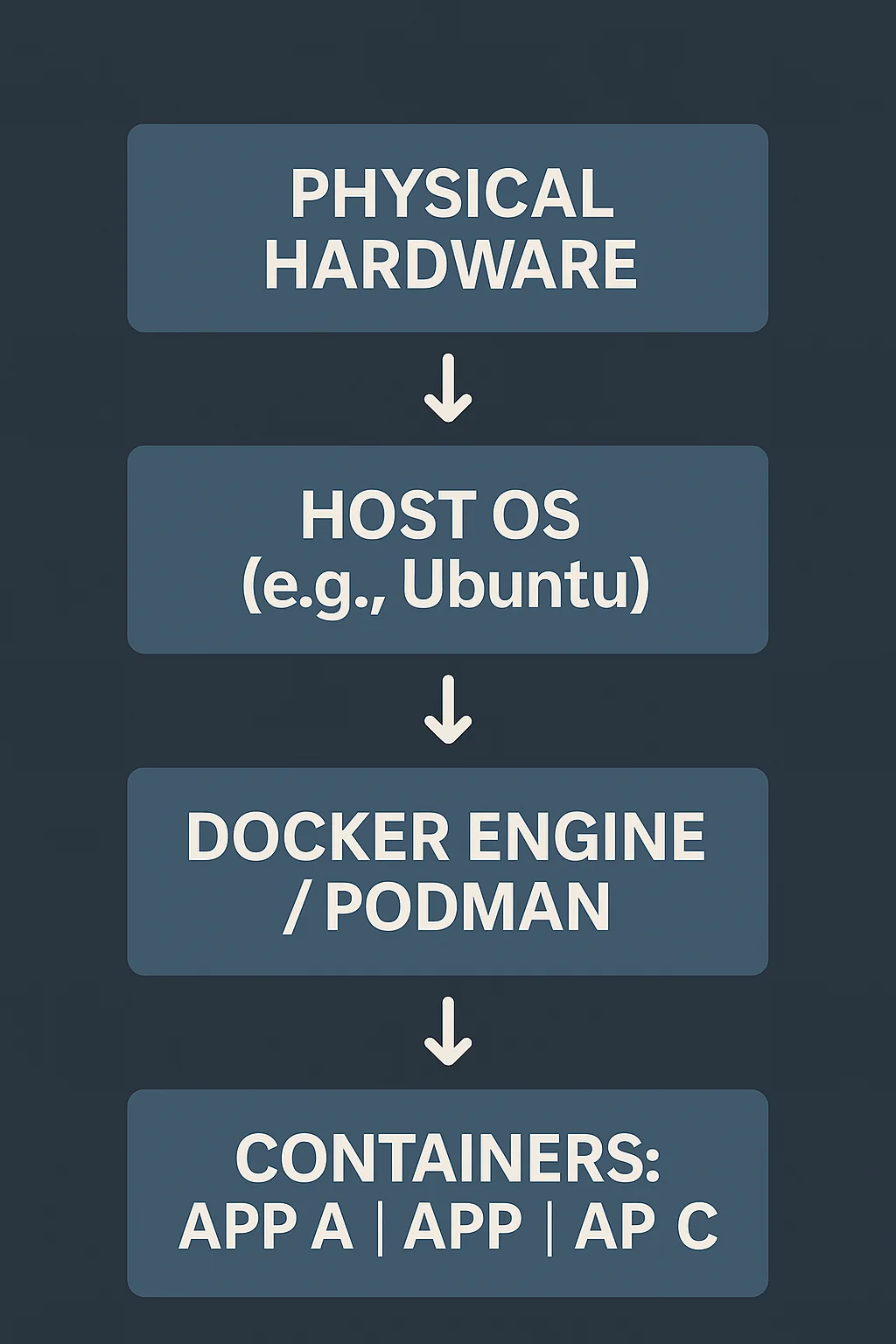
Virtualization with Proxmox
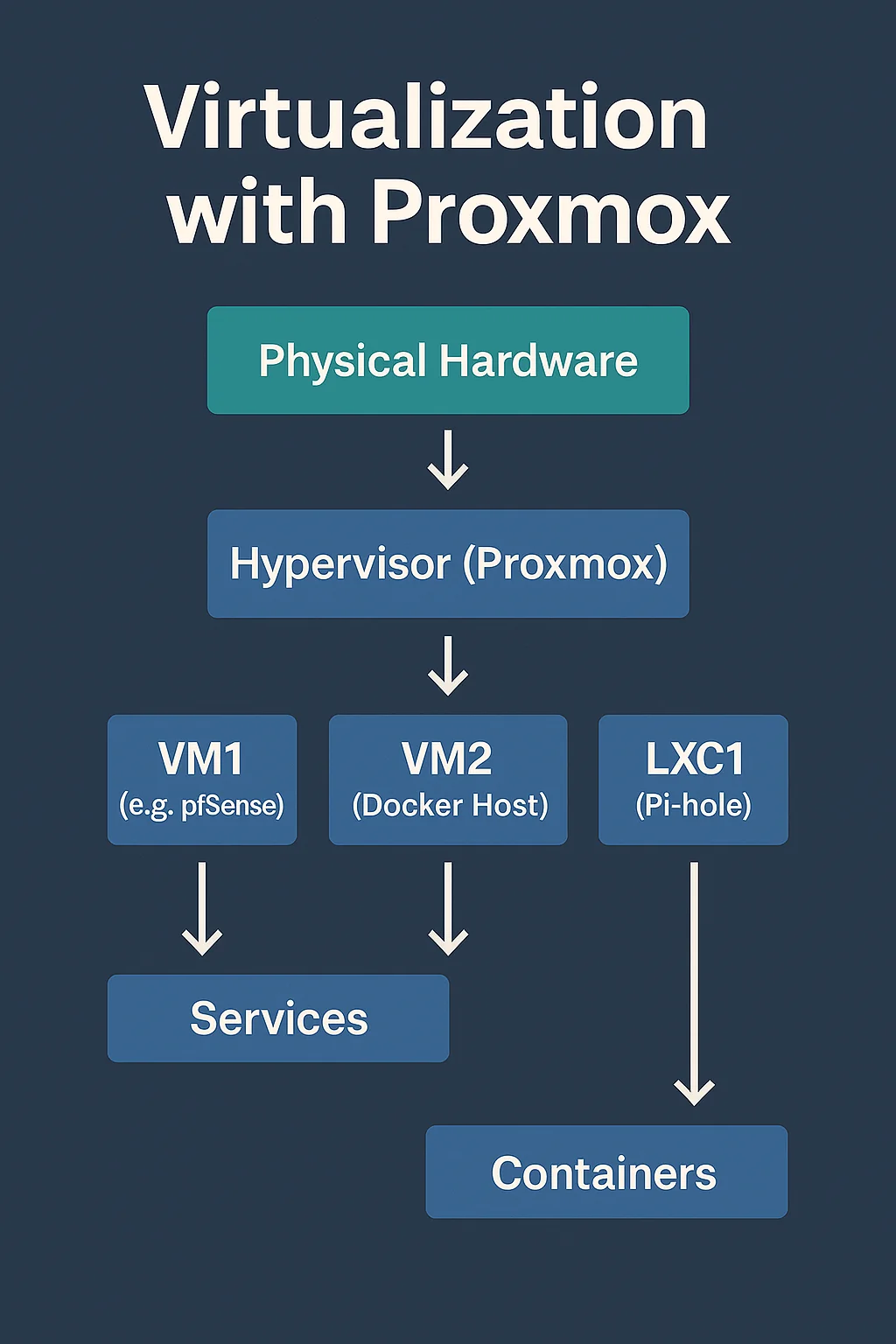
4. Platform Comparison Table
| Feature | Bare Metal | Containers (Docker/LXC) | Virtualization (Proxmox) |
|---|---|---|---|
| Isolation | Low | Docker: Medium / LXC: High | High |
| Resource Usage | Low | Low | High |
| Boot Time | Fast | Super Fast | Slower |
| Snapshots | No | Limited / Host-level | Full Support |
| Per-Service OS | No | Docker: No / LXC: Yes | Yes |
| GUI Management | No | Tools like Portainer | Yes (Proxmox UI) |
| Networking | Basic | Needs reverse proxy | Full segmentation |
| Backups | Manual | Scripted/Volumes | Built-in |
| Learning Curve | Low | Medium | High |
5. Real-World Considerations
Choosing Your Host OS
Matters most for bare metal and container setups. Debian is stable. Fedora and Arch are more cutting-edge. Proxmox bundles its own minimal OS.
Storage & Persistence
Docker volumes can be tricky for beginners. LXC uses traditional Linux filesystems. Virtualization lets you use ZFS/BTRFS for snapshots and structured data separation.
Networking & Reverse Proxies
Docker needs a reverse proxy to expose multiple apps over a single domain. With Proxmox, you can isolate your reverse proxy into its own container or VM for added clarity and security.
6. Which self-hosting platform Matches Your Style?
🟦 Scenario 1: The Minimalist
Run a single app like Pi-hole on a Pi or low-power device. No need for complexity or separation.
→ Go Bare Metal.
🟧 Scenario 2: The Multi-App Modernist
You’re running multiple web apps like Nextcloud, Vaultwarden, and Home Assistant.
→ Choose Docker or LXC.
🟥 Scenario 3: The Power User
You want VLANs, snapshots, test environments, and total control.
→ Choose Proxmox.
7. Watch Out: Platform Pitfalls
| Platform | Common Pitfall | Don’t Use It When… |
|---|---|---|
| Bare Metal | App Conflicts | You’re running 3+ apps that might interfere (e.g., VPN + DNS on same OS) |
| Containers | Volume Complexity | You need passthrough hardware, or to run Windows or firewall OSes |
| Proxmox | Hardware Overhead | You have less than 8GB RAM or no SSD |
8. What’s Next?
You’ve chosen your platform. Now it’s time to:
- Select the right hardware
- Install your chosen platform properly
- Start hosting your favorite services
Keep learning: reverse proxies, ZFS, secure backups, VLANs, monitoring tools — they’re all part of your journey. We’ll cover them one by one.
This is your launchpad. Save it, share it, and come back to it as your setup evolves.