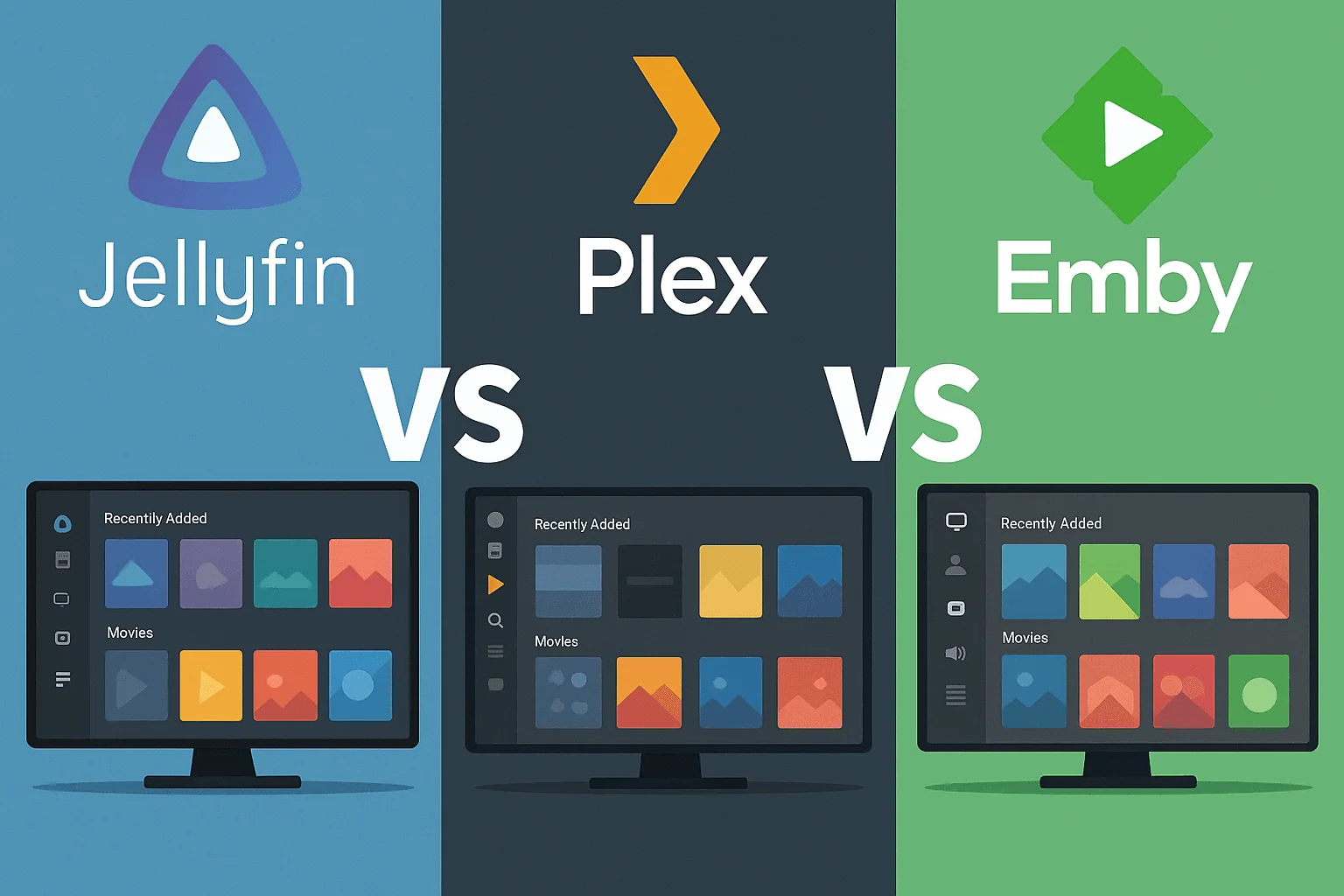Introduction
Streaming your own media has never been easier—or more powerful. But if you’re building your own home media server, you’re likely choosing between three major players: Jellyfin, Plex, and Emby.
Each offers streaming, organization, and remote access, but they differ significantly in privacy, cost, flexibility, and ease of use. In this comparison, we’ll break down what sets them apart—and help you decide which is best for your setup.
1. Core Philosophy & Privacy
| Feature | Jellyfin | Plex | Emby |
|---|---|---|---|
| Philosophy | Fully open-source, community-led | Proprietary with freemium model | Hybrid: open-source core + paid features |
| Privacy | 100% local, no telemetry | Some data sharing by default | Telemetry opt-out available |
| Self-hosted | Yes (only) | Yes/Cloud hybrid | Yes |
Summary: Jellyfin is the go-to for privacy purists. Plex integrates cloud features and analytics, while Emby balances between both worlds.
2. Installation & Setup
| Aspect | Jellyfin | Plex | Emby |
| Setup Time | Moderate | Very quick | Moderate |
| Docker Support | Excellent | Good | Good |
| NAS Integration | Available (manual on Synology) | Native apps for major NAS | Native support + Docker |
Beginner Tip: Plex is the easiest to get started with. Jellyfin is simple in Docker, but requires manual config for some platforms.
3. Features & Playback
| Feature | Jellyfin | Plex | Emby |
| Live TV & DVR | Yes (plugins) | Yes (premium) | Yes (premium) |
| Transcoding | Yes | Yes | Yes |
| Remote Access | Manual setup (e.g. reverse proxy) | Easy with cloud relay | Built-in, can be local only |
| Subtitles | Yes | Yes | Yes |
| Apps & Clients | Wide support, but fewer native apps | Excellent official apps | Many, some require Emby Premiere |
Advanced Users: Jellyfin gives full control, but may require reverse proxy or VPN for remote access. Plex is plug-and-play but at the cost of less privacy.
4. Pricing & Licensing
| Feature | Jellyfin | Plex | Emby |
| Cost | Free | Free + Plex Pass (optional) | Free core + Emby Premiere |
| Premium Features | N/A | Live TV, mobile sync, downloads | DVR, cloud sync, app unlocks |
| Open Source | Fully | Proprietary | Partial (closed plugins) |
Note: Jellyfin is fully free and open-source. Plex and Emby offer rich features behind a paywall—worth it for larger families or advanced use.
5. Performance & Scalability
| Metric | Jellyfin | Plex | Emby |
| CPU Efficiency | Good | Optimized | Very good |
| 4K / HDR Support | Yes (with tweaks) | Yes (hardware support better) | Yes (with Premiere) |
| Hardware Acceleration | Supported (manual setup) | Supported | Supported |
Observation: All three handle large libraries well, but Jellyfin may require manual config for hardware acceleration.
6. User Experience & Design
| Feature | Jellyfin | Plex | Emby |
| Interface | Functional, improving | Polished, user-friendly | Sleek, similar to Plex |
| Metadata Fetch | Good (manual tweaks) | Automatic, rich | Good |
| Customization | High (themes/plugins) | Low | Medium |
Beginners will find Plex’s design easiest. Jellyfin users may enjoy full control over appearance and function.
7. Community & Ecosystem
| Feature | Jellyfin | Plex | Emby |
| Active Development | Yes (fast-paced) | Yes | Slower |
| Plugin Ecosystem | Growing (3rd-party heavy) | Limited | Moderate |
| Support | Community-based | Official + community | Community forums + paid support |
Insight: Jellyfin’s ecosystem is vibrant but more DIY. Plex has fewer customization options but rock-solid official support.
Use Cases & Best Fit
| Use Case | Best Fit |
| Privacy-first self-hosted setup | Jellyfin |
| Plug-and-play with rich mobile apps | Plex |
| Local server with family sharing | Emby |
| Minimal UI for tech-savvy users | Jellyfin |
| Chromecast & Smart TV integration | Plex / Emby |
Final Verdict
Choose Jellyfin if:
- You want a fully open-source, privacy-respecting media server.
- You’re comfortable with DIY setups (e.g. Nginx, Docker).
- You want to avoid monthly fees.
Choose Plex if:
- You want instant setup, official apps, and remote access.
- You’re okay with limited data sharing.
- You value convenience over full control.
Choose Emby if:
- You want balance: a customizable, self-hosted platform with family-friendly features.
- You’re okay with paying for premium features.
- You need better performance on weaker hardware.
Example Setup
- Jellyfin + Docker + Caddy Proxy: For a lightweight, secure, fully private media stack.
- Plex + Plex Pass: Best for families or users who want everything “just working” across devices.
- Emby + Hardware Transcoding: Great for sharing content across household members with customization.
Final Note: Your media is personal—so why give control to Big Tech? Self-hosting empowers you to stream your content, your way, on your terms.
Pro Tip: For full privacy, pair Jellyfin with a VPN or reverse proxy for secure remote access without leaks.