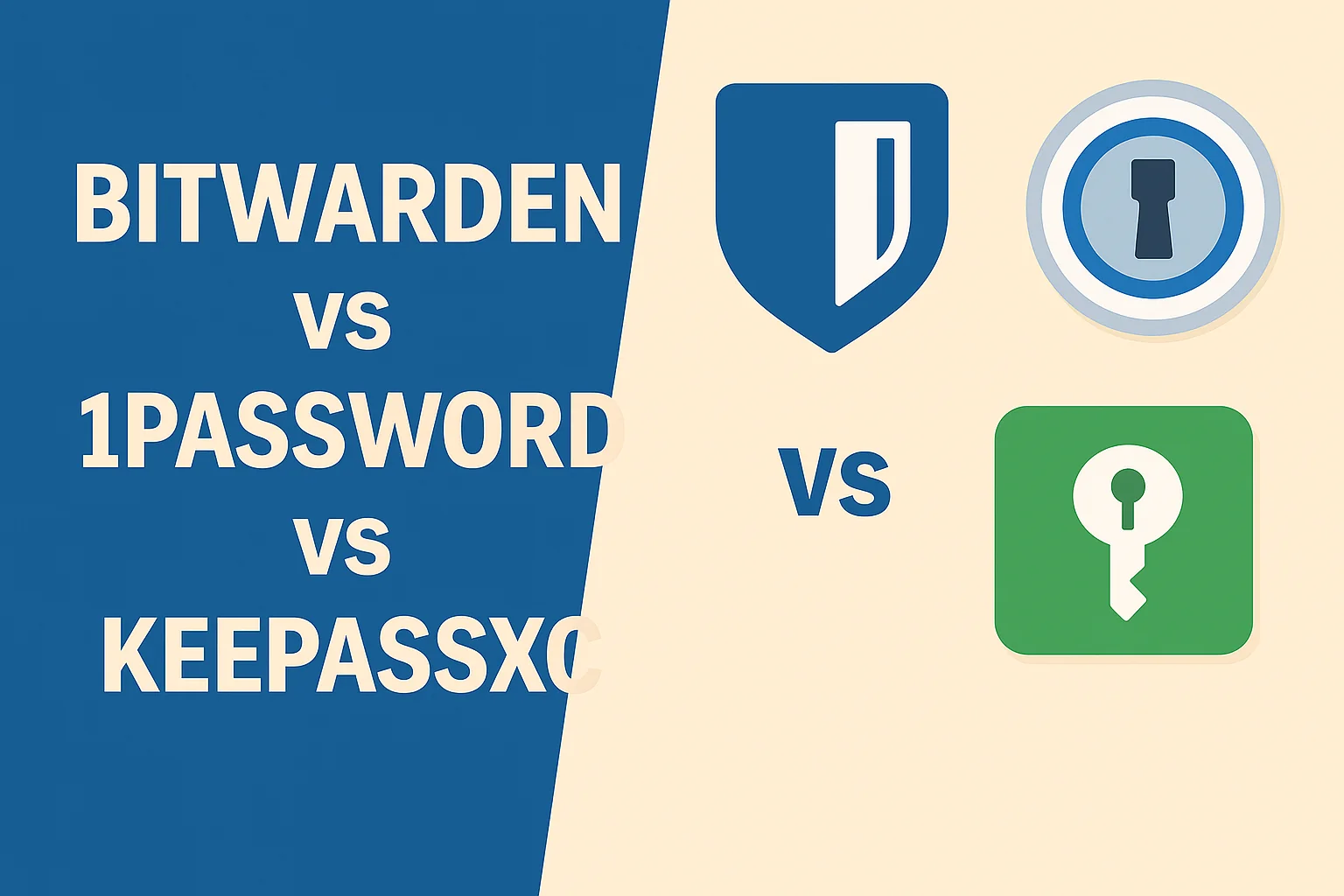Introduction
Choosing the right password manager in 2025 isn’t just about convenience, it’s about privacy, control, and compatibility with your workflow. In this comparison, we’ll look at three popular options:
- Bitwarden (or the self-hosted Vaultwarden fork)
- 1Password (a polished proprietary solution)
- KeePassXC (an advanced open-source desktop app)
Whether you want cloud sync, full local control, or a zero-cost solution, this guide will help you make the right call.
Quick Comparison Table
| Feature | Bitwarden / Vaultwarden | 1Password | KeePassXC |
|---|---|---|---|
| Open Source | Yes (Bitwarden Core), Vaultwarden = 100% | No | Yes |
| Self-Hosted Option | Yes (Vaultwarden) | No | Yes (Local DB) |
| Ease of Use | Moderate | Very high | Moderate |
| Mobile Apps | Yes (Bitwarden official) | Yes | Third-party only |
| Cloud Sync | Optional (via Bitwarden or self-hosted) | Built-in | Via Dropbox, Syncthing, etc. |
| 2FA Support | Yes | Yes | Yes |
| Team/Family Plans | Yes | Yes | No native support |
| Browser Integration | Yes (great extensions) | Yes | Some via KeePassXC-Browser |
| Biometric Unlock | Yes | Yes | Yes |
| Best For | Open-source lovers, self-hosters | Non-tech users, families | Privacy purists, tinkerers |
1. Bitwarden (or Vaultwarden)
Pros:
- Fully open source core
- Self-hostable via Vaultwarden
- Native apps for all major platforms
- Great browser extensions
- Free tier is generous
Cons:
- Some advanced features require paid plan
- Slightly less polished UI than 1Password
Ideal For: Tech-savvy users who want control and openness.
Try it: bitwarden.com or Vaultwarden GitHub
2. 1Password Pros:
- Polished UI/UX
- Seamless sync and family/team support
- Best-in-class apps for all devices
- Excellent support
Cons:
- Closed source
- No self-hosting possible
- Subscription required
Ideal For: Users who want “it just works” password management.
Try it: 1password.com
3. KeePassXC
Pros:
- Fully offline / local database
- No tracking, telemetry, or sync dependency
- Works well with Syncthing or Dropbox
- Portable, lightweight
Cons:
- No native mobile app (needs 3rd-party apps)
- Requires manual setup for sync
- Less intuitive for non-tech users
Ideal For: Power users, privacy maximalists.
Try it: keepassxc.org
Verdict: Which One Should You Use?
| Use Case | Recommendation |
|---|---|
| Want full control + self-hosted | Bitwarden (Vaultwarden) |
| Need family/team sharing & UX | 1Password |
| Full privacy + offline-only | KeePassXC |
If you’re not afraid of a little setup, Bitwarden (or Vaultwarden) offers the best balance between freedom and usability. For pure local-first password handling, KeePassXC wins. For seamless sync and polish, 1Password is hard to beat.
Your passwords. Your terms.