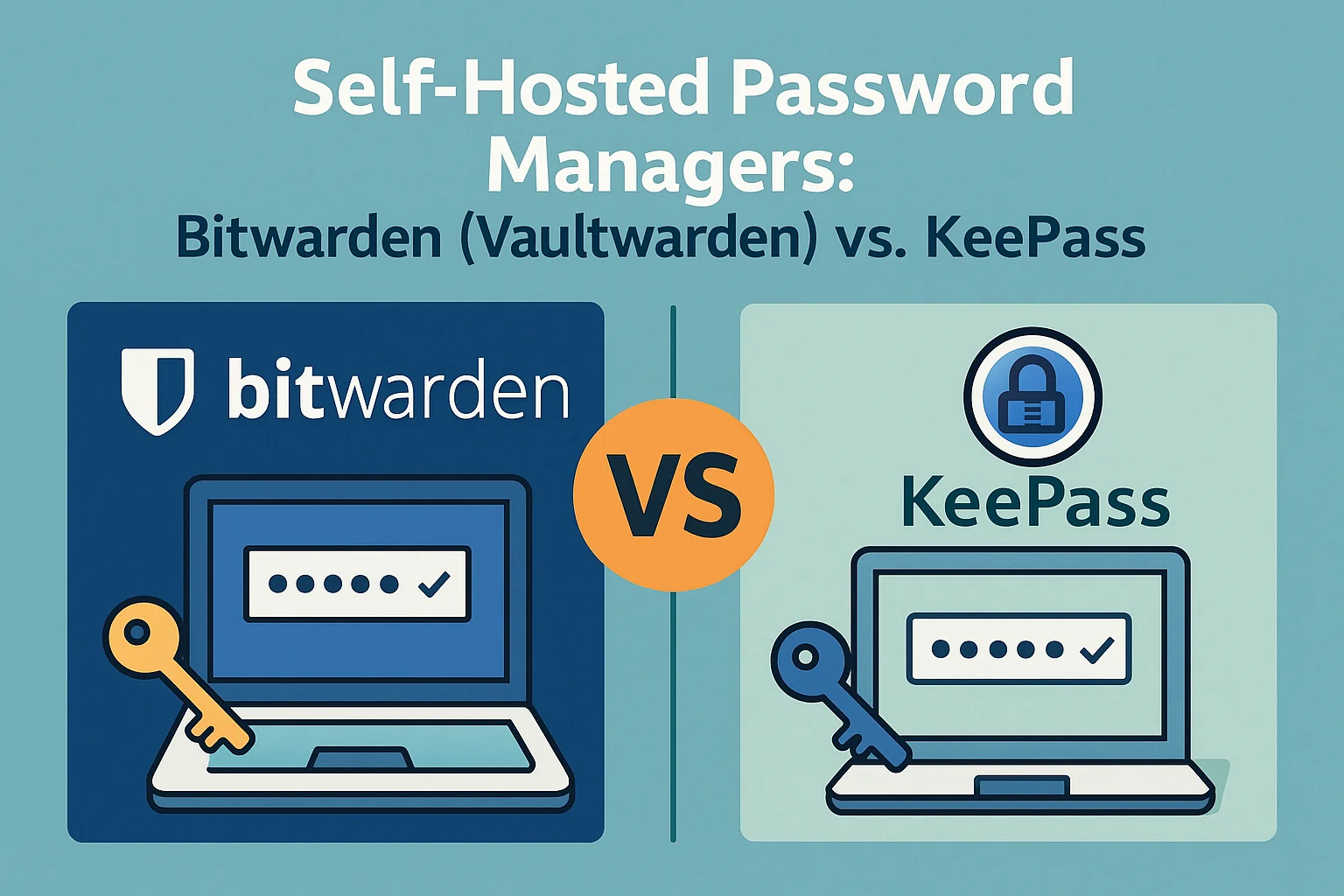Introduction
In the quest for privacy-first digital security, self-hosting your own password manager is one of the most empowering moves you can make. Two names frequently rise to the top of the list: Bitwarden, or its lighter community fork Vaultwarden, and KeePass, the venerable, offline password manager that’s been around for decades.
This in-depth comparison explores Bitwarden/Vaultwarden vs KeePass, tailored for both privacy-conscious beginners and advanced self-hosters.
1. Core Philosophy & Design
| Feature | Bitwarden / Vaultwarden | KeePass |
|---|---|---|
| Origin | Bitwarden (2016) / Vaultwarden (community) | KeePass (2003) |
| Hosting Model | Web-based client-server | Standalone offline application |
| Main Goal | Cross-device sync, usability | Absolute local control, simplicity |
| Licensing | Open-source (AGPL), MIT for Vaultwarden | Open-source (GPL) |
Key Takeaway: Bitwarden/Vaultwarden emphasizes multi-device usability with sync features. KeePass is a desktop-first vault with a no-compromise stance on local-only security.
2. Installation & Setup
| Aspect | Bitwarden / Vaultwarden | KeePass |
| Deployment | Docker container, VPS, home server | Native app (Windows/Linux/macOS) |
| Initial Setup | Web installer, config file, Docker Compose | Download and run binary |
| Beginner Setup | Easy with Vaultwarden’s prebuilt images | Simple for local use, no server needed |
| Platform Support | Web, desktop, mobile apps | Windows native, cross-platform via forks |
Beginner Tip: Vaultwarden on a Raspberry Pi is a popular and accessible home setup.
3. User Interface & Accessibility
| Feature | Bitwarden / Vaultwarden | KeePass |
| Web Interface | Yes (full-featured) | No |
| Mobile Apps | Official and community apps available | Community apps (e.g. KeePassDX, KeePass2Android) |
| Browser Extensions | Yes (Chrome, Firefox, Edge, etc.) | Limited, via third-party plugins |
| UX Experience | Modern and polished | Functional, but dated |
Observation: Bitwarden’s UI feels more intuitive for those used to modern password managers like LastPass or 1Password.
4. Security Model & Encryption
| Feature | Bitwarden / Vaultwarden | KeePass |
| Encryption Algorithm | AES-256, PBKDF2 | AES/Rijndael, ChaCha20 |
| Master Password | Yes | Yes |
| 2FA Support | TOTP, WebAuthn, email (Vaultwarden) | Plugin-based |
| Database Encryption | Full vault encryption | Encrypted KDBX database file |
| Security Audits | Bitwarden is audited; Vaultwarden inherits codebase | KeePass: Not regularly audited |
Advanced Users: KeePass allows full control over keyfiles, composite master keys, and offline-only use for total isolation.
5. Sync, Sharing & Multi-user
| Feature | Bitwarden / Vaultwarden | KeePass |
| Cross-device Sync | Built-in (via server) | Manual (via file sync, e.g. Nextcloud) |
| User Sharing | Organizations, shared vaults | Not built-in; file-based sharing only |
| Self-Hosting | Core feature | Optional (share database via cloud) |
| Offline Functionality | Optional, depending on client | Default |
Insight: For teams or households, Vaultwarden offers collaborative features that KeePass lacks natively.
6. Extensibility & Plugins
| Feature | Bitwarden / Vaultwarden | KeePass |
| Plugin Ecosystem | Minimal | Extensive (auto-type, YubiKey, etc.) |
| Custom Fields | Yes (secure notes, TOTP, attachments) | Yes |
| Scripting | API + CLI tools | KeePassRPC, PowerShell scripts |
Power Users: KeePass is a tinkerer’s paradise. Vaultwarden trades off some extensibility for modern usability.
7. Privacy & Network Behavior
| Aspect | Bitwarden / Vaultwarden | KeePass |
| Network Dependency | Requires server | No (fully offline) |
| Telemetry | None (Vaultwarden), minimal in Bitwarden | None |
| Cloud Usage | Optional (self-hosted disables cloud) | Never |
Privacy Verdict: KeePass wins for full air-gap security. Vaultwarden is still excellent when self-hosted.
8. Use Cases & Recommendations
| Use Case | Best Fit |
| Individual self-hoster with multiple devices | Vaultwarden |
| Air-gapped setup, highest privacy | KeePass |
| Shared vaults or small team collaboration | Vaultwarden |
| Advanced customization (e.g., YubiKey login) | KeePass (with plugins) |
9. Final Verdict
Choose Vaultwarden (Bitwarden) if:
- You want a modern UI, browser extension support, and mobile sync.
- You’re hosting for a household or small team.
- You prefer the convenience of web access with strong encryption.
Choose KeePass if:
- You want maximum security in offline mode.
- You enjoy scripting, plugins, and control over every detail.
- You’re comfortable managing files manually (e.g. with Nextcloud sync).
Example Configurations
- Vaultwarden on Docker with Caddy reverse proxy and TOTP enabled.
- KeePass synced via Syncthing across devices with auto-type shortcuts and a YubiKey for extra protection.