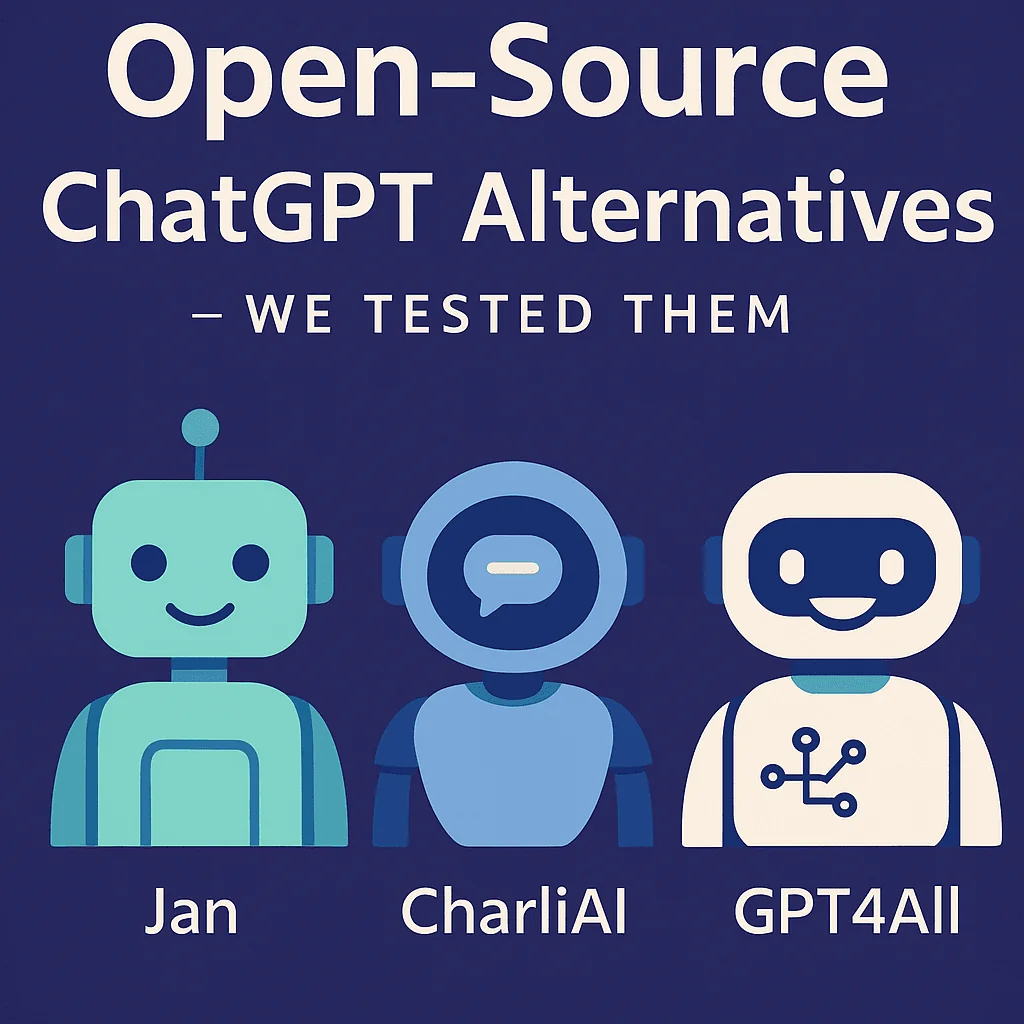Introduction
Looking to move away from cloud-based AI tools like ChatGPT in favor of open-source, self-hosted options? You’re not alone. Whether you’re concerned about data privacy, vendor lock-in, or simply want full control over your AI stack, this comparison dives deep into three promising open alternatives: Jan, CharliAI, and GPT4All.
Who is this for?
- Developers exploring self-hosted AI solutions
- Privacy-conscious users
- Organizations needing internal AI tools
What you’ll learn:
- How each tool works
- Installation and usage experience
- Pros and cons from real-world testing
Why Self-Host an AI Assistant?
| Benefit | Self-Hosted AI |
|---|---|
| Privacy & Data Control | Full – nothing leaves your server |
| Cost | Free or fixed infra cost |
| Customization | Full model and prompt control |
| Offline Usage | Yes (in most cases) |
| Integration Flexibility | API access, CLI, GUIs |
Hosting your own LLM isn’t for everyone yet, but if you’re serious about sovereignty, these tools offer powerful alternatives.
1. Jan
Website: https://jan.ai
Type: Web-based frontend for local LLMs
Installation: Docker / CLI
Models Supported: GPT4All, Mistral, LLaMA, etc.
Highlights:
- Beautiful UI inspired by ChatGPT
- Simple Docker-based install
- Multiple model backend support
Our Experience:
Jan was the easiest to install and most polished in terms of user interface. It’s ideal for users who want something plug-and-play. Performance depends on the model you choose. On our 32GB RAM test box with a 6-core CPU, Mistral ran reasonably well for basic prompts.
Pros:
- Fast setup via Docker
- Sleek, familiar interface
- Actively maintained
Cons:
- Some models require lots of RAM/VRAM
- No built-in retrieval capabilities
2. CharliAI
Website: https://charli.ai
Type: AI framework for LLMs and assistants
Installation: Git + Python
Models Supported: Ollama, GPT4All, LLaMA (via integration)
Highlights:
- Modular chatbot platform
- Role-based assistants and memory
- Integration with tools like Whisper and LangChain
Our Experience:
CharliAI offers powerful modularity. It’s more suited for developers or advanced tinkerers who want to integrate AI into workflows. Setup requires Python knowledge and virtual environments. However, it’s extremely flexible.
Pros:
- Deep customization
- Excellent dev documentation
- Built-in memory and roles
Cons:
- CLI-based, no GUI
- Steeper learning curve
3. GPT4All
Website: https://gpt4all.io
Type: Desktop & CLI tools for running LLMs
Installation: GUI app or terminal install
Models Supported: GGUF format models (LLaMA, Mistral, etc.)
Highlights:
- Cross-platform desktop app
- Multiple open-source models to choose from
- Community-driven project
Our Experience:
GPT4All shines in accessibility. It’s probably the best choice for non-technical users who still want local AI. The UI is basic but functional. It’s not as advanced as Jan or CharliAI but does what it promises.
Pros:
- Easy GUI install for Windows/Mac/Linux
- Large collection of pre-tested models
- No Docker or Python required
Cons:
- Basic UX
- Occasional performance hiccups on older hardware
Which Should You Choose?
| Feature/Need | Best Choice |
| Easiest for Beginners | GPT4All |
| Best UI & speed balance | Jan |
| Most Developer Friendly | CharliAI |
| Best for offline use | All three |
If you’re building something serious and want modularity, CharliAI is excellent. For testing or casual use, Jan and GPT4All are both great starting points.
Advanced Tips
- For lighter hardware, stick with smaller models like Mistral 7B or Phi-2.
- Use Ollama as a backend model runner for CharliAI or Jan.
- Explore Whisper integration for voice commands.
- Consider RAG setups with LangChain if you need document QA.
Final Thoughts
Self-hosted LLMs are here—and they’re improving fast. While you won’t get GPT-4 quality on your laptop yet, the privacy, flexibility, and freedom are compelling. Try one of these setups today and take control of your AI experience.
Your AI. Your server. Your rules.
Support SelfhostHero: Share this guide, join our community, or use our affiliate tools to keep open-source AI alive and kicking.